COLLECTING DATA 24 X 7 X 365
You could collect data sitting around all day and run MRTG manually from a command prompt. However, I bet you have better things to do with your time. The simplest way to run MRTG is to run it as a daemon.
Navigate to the \mrtg\bin directory and find your cfg file. This example has used server.cfg. Open the file with Notepad.
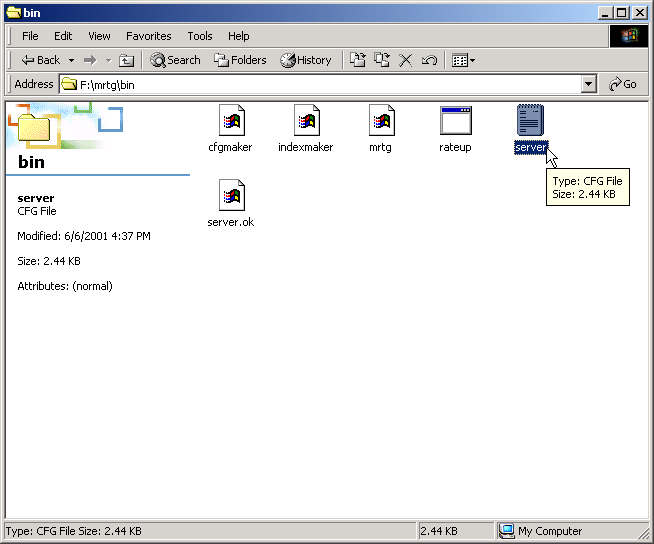
Your cfg file will look similar to this.CLICK HERE.Near the top of the file, type the following syntax:
RunAsDaemon: Yes
Interval: 5
This will cause MRTG to run every 5 minutes.
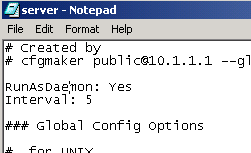
Return to the DOS window and run MRTG again.
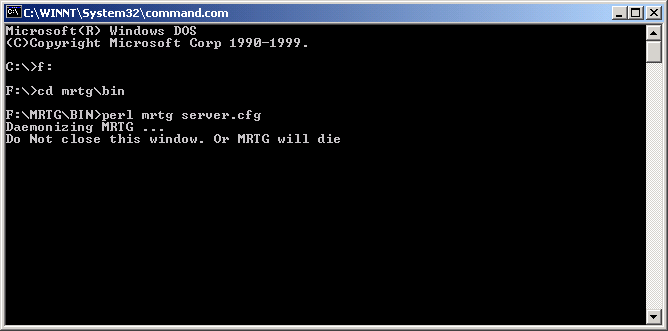
MRTG is now collecting data every 5 minutes. You can minimize the DOS window to your task bar. Now you have completely finished installing MRTG.
Closing the window will cause MRTG to die!
If you accidentally closed your MRTG window, open a new DOS window and restart MRTG.
Here is what MRTG can be like after running for months! CLICK HERE
If you need to track multiple targets, MRTG Indexmaker is your next choice.